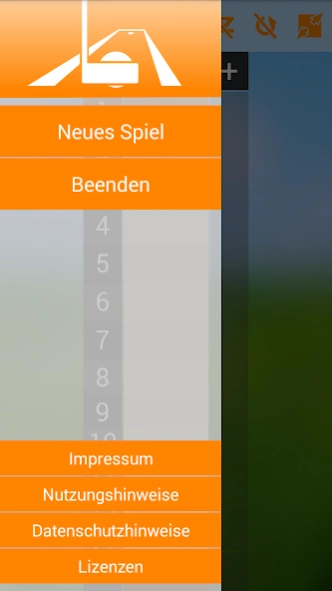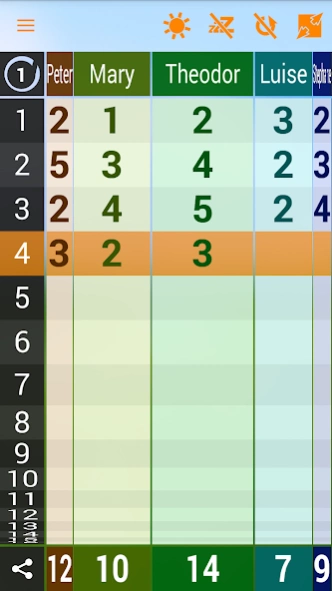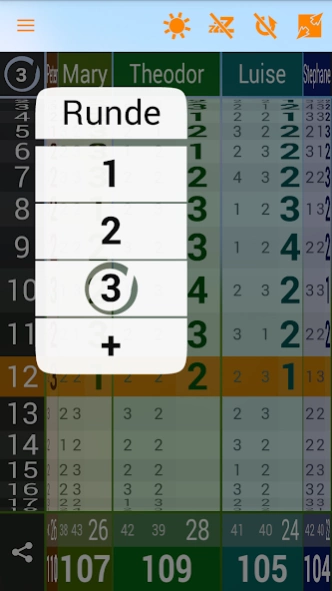Minigolf Punktekarte 1.3.3
Free Version
Publisher Description
Minigolf Punktekarte - Note the points of your Mini Golf Round on your score card in Smartphone
With this app you carry a your results at the mini golf in a practical point table and have the current total score always directly in view.
You're adding players just sit on the plus icon at the bottom of the table.
With two fingers you push along the table or pull them apart. So you have a quick overview, but can also enter the number of beats without difficulty - in large and small appliances.
The train that you just recorded, is marked by an orange-colored stripes in the scorecard.
You want to play a second or even third round? - Are removed in the table tap the current game round and another to add to "map".
Tap the sharing icon at the corner table to share your score card as an image or to send.
With the useful shortcuts at the top right, you switch the display to maximum brightness, deactivate the screen timeout, helps eliminate unwanted unwanted rotations of the display or unlock to full-screen mode - with one tap.
About Minigolf Punktekarte
Minigolf Punktekarte is a free app for Android published in the Sports list of apps, part of Games & Entertainment.
The company that develops Minigolf Punktekarte is Kuhn & Völkel GmbH. The latest version released by its developer is 1.3.3.
To install Minigolf Punktekarte on your Android device, just click the green Continue To App button above to start the installation process. The app is listed on our website since 2015-09-19 and was downloaded 1 times. We have already checked if the download link is safe, however for your own protection we recommend that you scan the downloaded app with your antivirus. Your antivirus may detect the Minigolf Punktekarte as malware as malware if the download link to de.kuhnvoelkel.miniatureGolfScorecard is broken.
How to install Minigolf Punktekarte on your Android device:
- Click on the Continue To App button on our website. This will redirect you to Google Play.
- Once the Minigolf Punktekarte is shown in the Google Play listing of your Android device, you can start its download and installation. Tap on the Install button located below the search bar and to the right of the app icon.
- A pop-up window with the permissions required by Minigolf Punktekarte will be shown. Click on Accept to continue the process.
- Minigolf Punktekarte will be downloaded onto your device, displaying a progress. Once the download completes, the installation will start and you'll get a notification after the installation is finished.